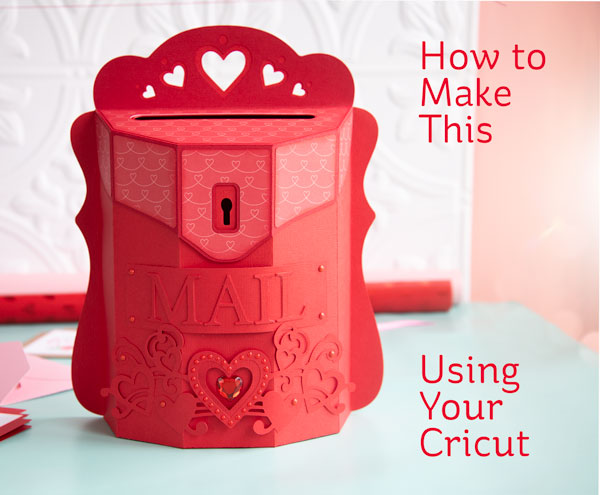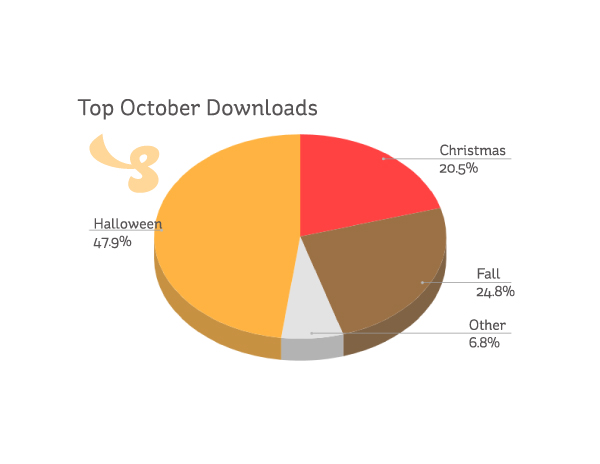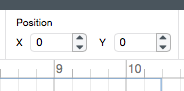Wondering how to make an SVGCuts project using your Cricut Explore or Cricut Maker machine? It's easy! Let's take it from the top and go step-by-step.
Today we're going to make the new Mail Box project from start to finish.
Create an Account
First, I'd suggest creating an account with us at SVGCuts.com. We do not share your information with anyone and ...