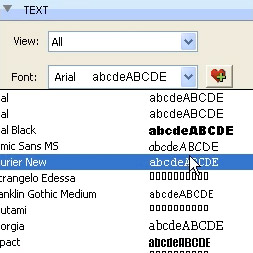Understanding how to add and manipulate text is a very important part of using Sure Cuts A Lot 2. Understanding these concepts will give you a great deal of control when it comes to creating captions and/or custom shapes. In this video tutorial, you'll learn about Selecting Fonts / Type Tool, Adding Text to the […]
SCAL & eCAL
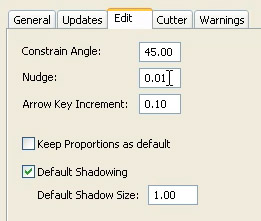
Sure Cuts A Lot 2 - Software Preferences - Video Tutorial
June 6, 2010
Learning how to properly set the preferences in Sure Cuts A Lot will help you create a more efficient crafting experience. From keeping up to date on the latest version of Sure Cuts A Lot to setting your cut speed, the preferences menu is a must-know for any serious Sure Cuts A Lot user! In […]
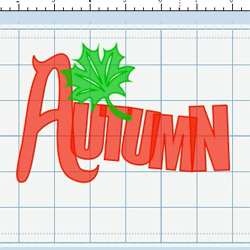
Sure Cuts A Lot 2 - Welding 101 - Video Tutorial
June 2, 2010
Welding is a great way to combine text, library shapes and SVG files into seamless objects that cut as one piece! Unlike the Path / Union feature, welding allows you to create seamless objects while maintaining the properties and characteristics of the individual elements that make up the final product!
Sure Cuts A Lot 2 - Software Installation - Video Tutorial
June 1, 2010
Before you can use your Sure Cuts A Lot software, you'll need to install it. The process is very simple, but we decided to document it just in case. Once the software is installed, be sure to check out the Activation videos! In this video tutorial, you'll learn how to install Sure Cuts A Lot […]
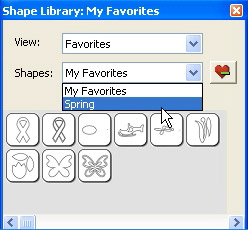
Sure Cuts A Lot 2 - SCAL Lib It Up 2 And SCAL Libraries - Video Tutorial
May 31, 2010
SCAL Lib It Up 2 allows you to create custom libraries for use in Sure Cuts A Lot 2. A library is a collection of SVG files that is accessible under the Shape Library window in Sure Cuts A Lot 2. Note: We recommend that you use libraries sparingly. If you want to have your […]
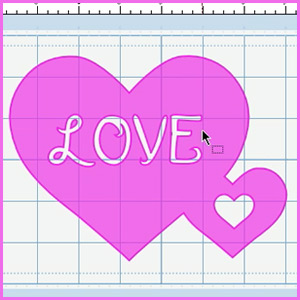
Sure Cuts A Lot 2 - Path Menu - Video Tutorial
May 26, 2010
The Path menu in Sure Cuts A Lot 2 is very powerful if used correctly. Learning how to use the path menu will open up a world of possibility with the SVG files and fonts you already have in your collection! In this video tutorial, you'll learn about the union feature, copy and paste, weld […]
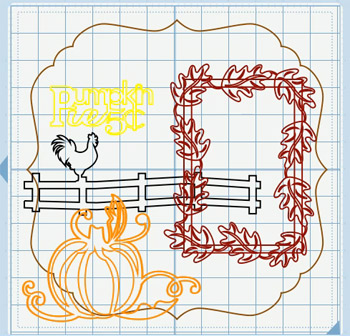
Sure Cuts A Lot 2 - Working With Layers - Video Tutorial
May 17, 2010
Learning how to work with Layers in Sure Cuts A Lot 2 is important and will allow you to have a higher level of control over your creativity. Start looking at Sure Cuts A Lot as a canvas rather then a cutting mat! In this video tutorial, you'll learn how to access the Personal Library […]
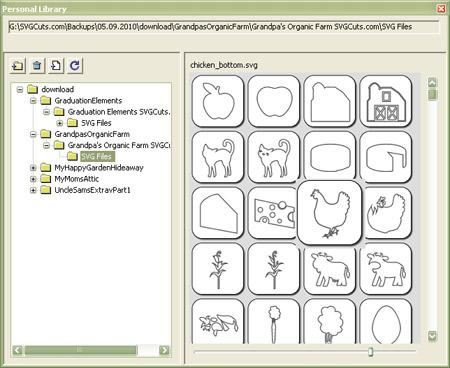
Sure Cuts A Lot 2 - SVG Preview Feature - Personal Library
May 15, 2010
Did you know that Sure Cuts A Lot has a built in way to organize and preview SVG files? No more wondering what SVG file you are trying to open and no more relying on 3rd party software to generate SVG thumbnails! In this video tutorial, you'll learn how to access the Personal Library window, […]
Sure Cuts A Lot 2 - Fonts 101 Video Tutorial
May 9, 2010
Sure Cuts A Lot gives you the ability to cut thousands of fonts with your cutting machine. Knowing how to download and install fonts is a necessary skill that will help you expand Sure Cuts A Lot's font list! In this video tutorial, you'll learn about how to access currently installed fonts, downloading fonts from […]
Sure Cuts A Lot 2 - Basic Text and Shapes Video Tutorial
April 18, 2010
Understanding how to add type and shapes to your mat is one of the fundamentals of Sure Cuts a Lot. Understanding how to manipulate them is equally as important. In this video you'll learn about: Adding Text (Type Tool), Dragging Shapes (Rotate, Stretch, Move), Modifying Text (Bold, Italic, Size, Width, Tracking, Vertical Offset, Rotation), Modifying […]