Learning how to work with Layers in Sure Cuts A Lot 2 is important and will allow you to have a higher level of control over your creativity. Start looking at Sure Cuts A Lot as a canvas rather then a cutting mat! In this video tutorial, you'll learn about:
- Locating the Layers panel
- Hide / Show layer
- Lock / Unlock layer
- Assigning outline color for each layer
- Naming layers
- Creating a scrapbook layout using layers
- SVG files and layers
- Importing SVG files
- Sizing SVG files using Keep Proportions
- Creating Layer Folders
- Showing / Minimizing Layer Folders
- Moving layers
- Flipping Elements (Mirroring)


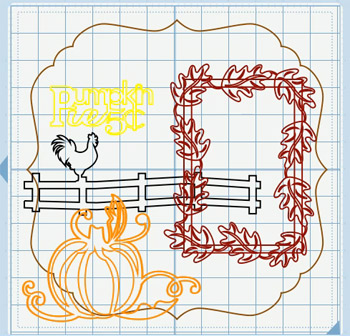
19 Responses to “Sure Cuts A Lot 2 - Working With Layers - Video Tutorial”