Did you know that Sure Cuts A Lot has a built in way to organize and preview SVG files? No more wondering what SVG file you are trying to open and no more relying on 3rd party software to generate SVG thumbnails! In this video tutorial, you'll learn about:
Note: Make sure you are running Sure Cuts A Lot version 2.012 or later. Not yet available for MacOS.
- How to access the Personal Library window
- Creating and organizing your SVG collection
- Adding new categories / folders
- Specifying the location of your SVG collection so that it shows up in the Personal Library window
- Navigating the Personal Library window
- Personal Library Window vs. Windows Explorer
- Renaming, deleting and adding files to folders / categories


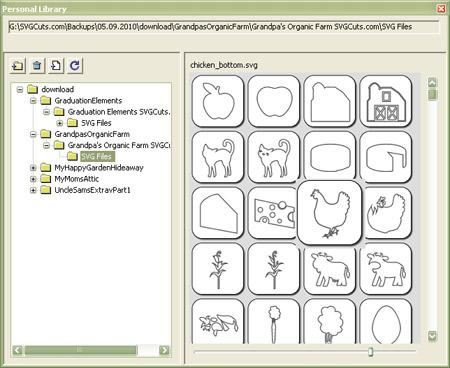
29 Responses to “Sure Cuts A Lot 2 - SVG Preview Feature - Personal Library”