Understanding how to add and manipulate text is a very important part of using Sure Cuts A Lot 2. Mastering these concepts will give you a great deal of control when it comes to creating captions and/or custom shapes resulting in a more efficient and fun Sure Cuts A Lot 2 experience!
In this video tutorial, you'll learn about:
- Selecting Fonts / Type Tool
- Adding Text to the Mat
- Moving and Resizing Type
- Using Shift Key to Resize Keeping Proportions
- Keep Proportions Check Box
- Copy and Paste
- Paste In Place
- Paste (Auto Fill)
- Selecting and Manipulating Multiple Objects
- Group / Ungroup
- Select All
- Preview Button
- Remember Cricut Model and Firmware
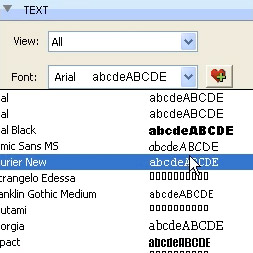
Working With Type


3 Responses to “Sure Cuts A Lot 2 - Working With Type - Video Tutorial”