Learning how to properly set the preferences in Sure Cuts A Lot 2 will help you create a more efficient crafting experience. From keeping up to date on the latest version of Sure Cuts A Lot to setting your cut speed, the preferences menu is a must-know for any serious Sure Cuts A Lot 2 user!
In this video tutorial, you'll learn about:
- SVG DPI (72 Illustrator and 90 Inkscape)
- Remember Last Mat Size
- Use Full Font Scan
- Disable Quicktime for Importing Images
- User SCAL Library (lcut2) location
- User Artwork (Personal Library Video)
- Restore Defaults
- Automatically Check for Sure Cuts A Lot updates
- Constrain Angle
- Nudge
- Arrow Key Increment
- Keep Proportions As Default
- Cut Speed
- Keep Mat Visible When Cutting
- Remember Cricut Model and Firmware
- Warm Me About The Firmware Version
- Warm Me About Too Many Fonts Installed
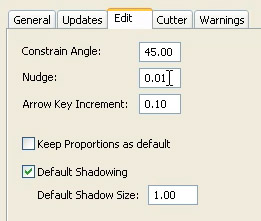
Sure Cuts A Lot 2 Preference Menu


4 Responses to “Sure Cuts A Lot 2 - Software Preferences - Video Tutorial”