The Path menu in Sure Cuts A Lot 2 is very powerful if used correctly. Learning how to use the path menu will open up a world of possibility with the SVG files and fonts you already have in your collection! In this video tutorial, you'll learn about:
- Union Feature
- Copy and Paste
- Weld vs Path Menu Union
- Selecting Multiple Elements
- Union Feature With Text
- Intersection Feature
- Exclude Feature
- Excluding Text From Shapes
- Front Minus Back / Back Minus Front
- Send To Back / Send Backward / Bring To Front / Bring Forward
- Reverse Path
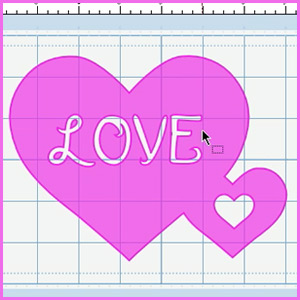
Sure Cuts A Lot has LOTS of potential! Unlock it!


23 Responses to “Sure Cuts A Lot 2 - Path Menu - Video Tutorial”