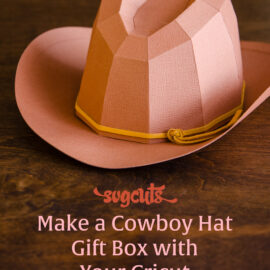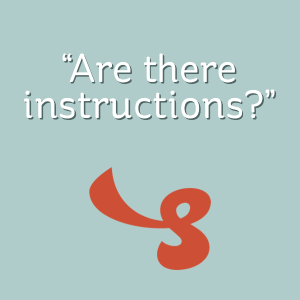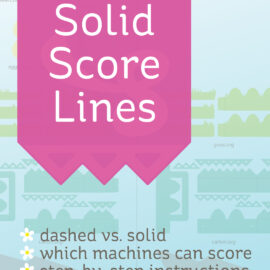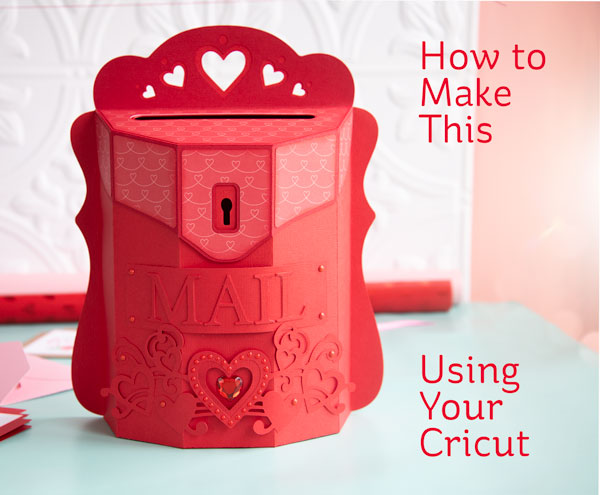Simple, sturdy, and still part of my workflow today.
When I started SVGCuts back in 2009, I didn’t have a ton of fancy tools, just a few trusty basics that helped me get things done. All these years later, there are still three humble tools I reach for all the time.
If you’re a paper crafter or just getting started, these might already be in your stash, or they might be worth adding.
...