Sure Cuts A Lot 2 has the ability to trace various bitmap (raster) files so that you can cut them with your cutting machine! Learning how to use the Trace Image feature is very important as it will help you get cleaner cuts which will result in extending the life of your cutting machine! Cleaner cuts will make your projects look great too! This is a must see!
In this video tutorial, you'll learn about:
- Disabling Quicktime for Importing Images / Expanding the variety of files available for conversion
- Using the Trace Image feature
- Locating input file for tracing
- Brightness setting
- Corner setting
- Optimize setting
- Comparing optimized and non-optimized traced elements
- Despeckle
- Break Apart Outlines
- Layers Panel
- Turning layers on and off
- Saving traced images to SVG
- Importing saved traced images
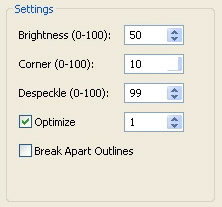
Sure Cuts A Lot 2 Trace Image


9 Responses to “Sure Cuts A Lot 2 - Trace Image Feature - Video Tutorial”