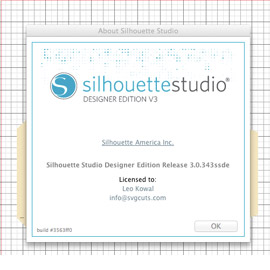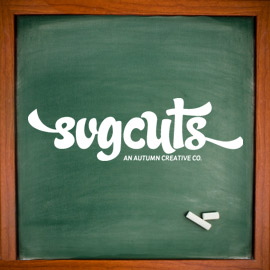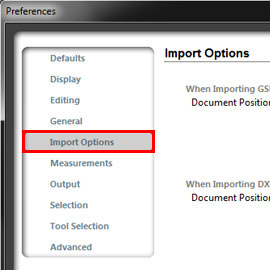Now that you have a Cricut Explore with Cricut's all-new Design Space, opening SVG files is easier than ever! You can find the freebies under our Free Designs section and you can shop our amazing kits and collections by visiting SVGCuts.com
Shop Our Store Download Free SVGsBecause our files come in ZIP format, you'll want to make sure you UNZIP our files before attempting the steps ...