Update! Click here if you have a Cricut Explore and want to learn more about using SVG files with Cricut Design Space:
Based on recent site analytics, we're seeing an increase in the number of Cricut users wanting the ability to cut SVG files with their machines! Did you know that it was once possible to purchase software that gave Cricut users the ability to do just that? Sure Cuts A Lot 2 and Make The Cut software were available for purchase and compatible with the Cricut Personal, Cricut Cake (12x12 and 6x12), Cricut Expression and original Cricut cutting machines.
Lawsuits
Initially, ProvoCraft filed a lawsuit against Make The Cut, a few months later the case was settled out of court and Make The Cut stopped selling the Cricut compatible version of their software. The software is still available and works with a variety of cutting machines (Pazzles Inspiration, eCraft from Craftwell, Boss Kut Gazelle etc), but no longer supports Cricut Machines. A few months later, Craft Edge (the maker of Sure Cuts A Lot 2) was also hit with a lawsuit. Sure Cuts A Lot 2 was taken off of the market and was replaced by Sure Cuts A Lot 3, which no longer supports Cricut machines.
Cutting SVG Files With Cricut Craft Room
In the spring of 2011, Cricut posted a statement (see the image at the top of this post) that explained and defended their actions. We agree with their statement and understand how important it is to protect intellectual property and prosecute those that illegally circumvent security measures for one's own financial gain. Would ProvoCraft have been open to creating an approved version of Sure Cuts A Lot for the Cricut? We'll never know, but what we do know is that they realize the importance of creative freedom and stated that they would "provide their customers the ability to cut some of their own images in Cricut Craft Room in the future".
When Will I Be Able To Cut SVG Files In Cricut Craft Room?
We're not sure! We've contacted ProvoCraft support and asked them just that, but they didn't have any information on when the feature would be available. We suggest that you contact ProvoCraft and ask them! It would also be a great idea to express that you specifically want support for SVG files! Here are some of the ways you can contact them.
You can email: support@cricut.com
You can call: 801.932.1144 or 877.7CRICUT
Facebook: https://www.facebook.com/OfficialCricut
[faq id="22"]


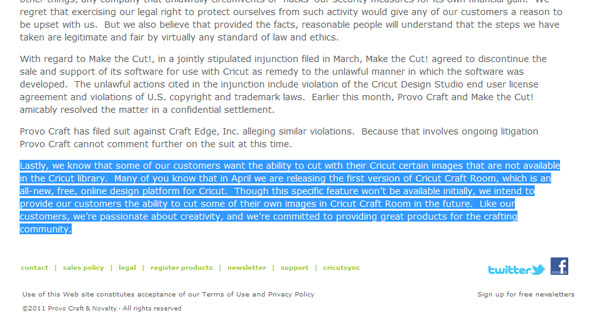

98 Responses to “Cutting SVG Files with Cricut Cutting Machines”