Learning how to use Pages in conjunction with Layers will help you create a more organized Sure Cuts A Lot 2 experience. Give your cuts room to breath and give your mind a sense of control by taking advantage of the great organizational tools that Sure Cuts A Lot provides!
In this video tutorial, you'll learn about:
- Opening custom Workspace (see the full Workspace Tutorial Here)
- Adding Elements from Personal Library (see the full Personal Library Tutorial Here)
- Creating and labeling new pages
- Setting color attribute for a page
- Locking and unlocking / hiding and showing layers (see the full Layers Tutorial Here)
- Saving a project with multiple pages and layers
- Opening a project
- Preview cut
- Adjust Mat Size
- Multi-Cut Function
- Mat Safe Cut Zone
- Preview All
- Show Outlines option
- Changing Shape Fill Color
- Changing Shape Outline Color
- Deleting Pages
- Send Layer To Page
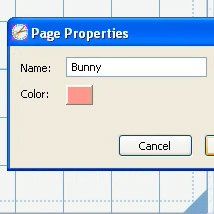
Sure Cuts A Lot 2 Pages


7 Responses to “Sure Cuts A Lot 2 - Pages and Cutter Menu - Video Tutorial”